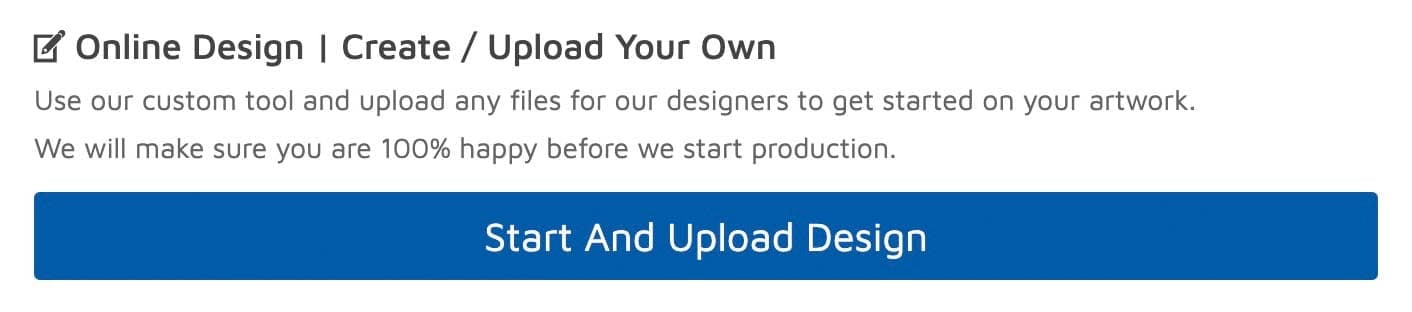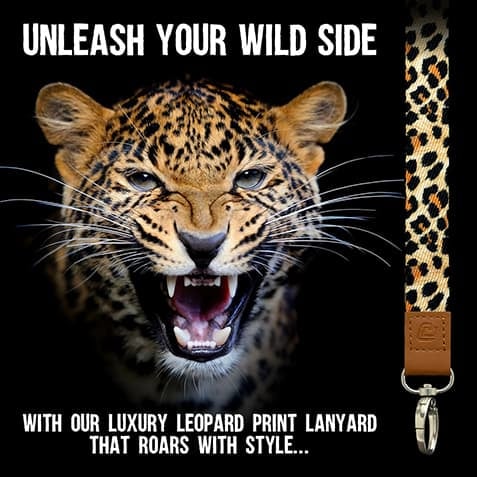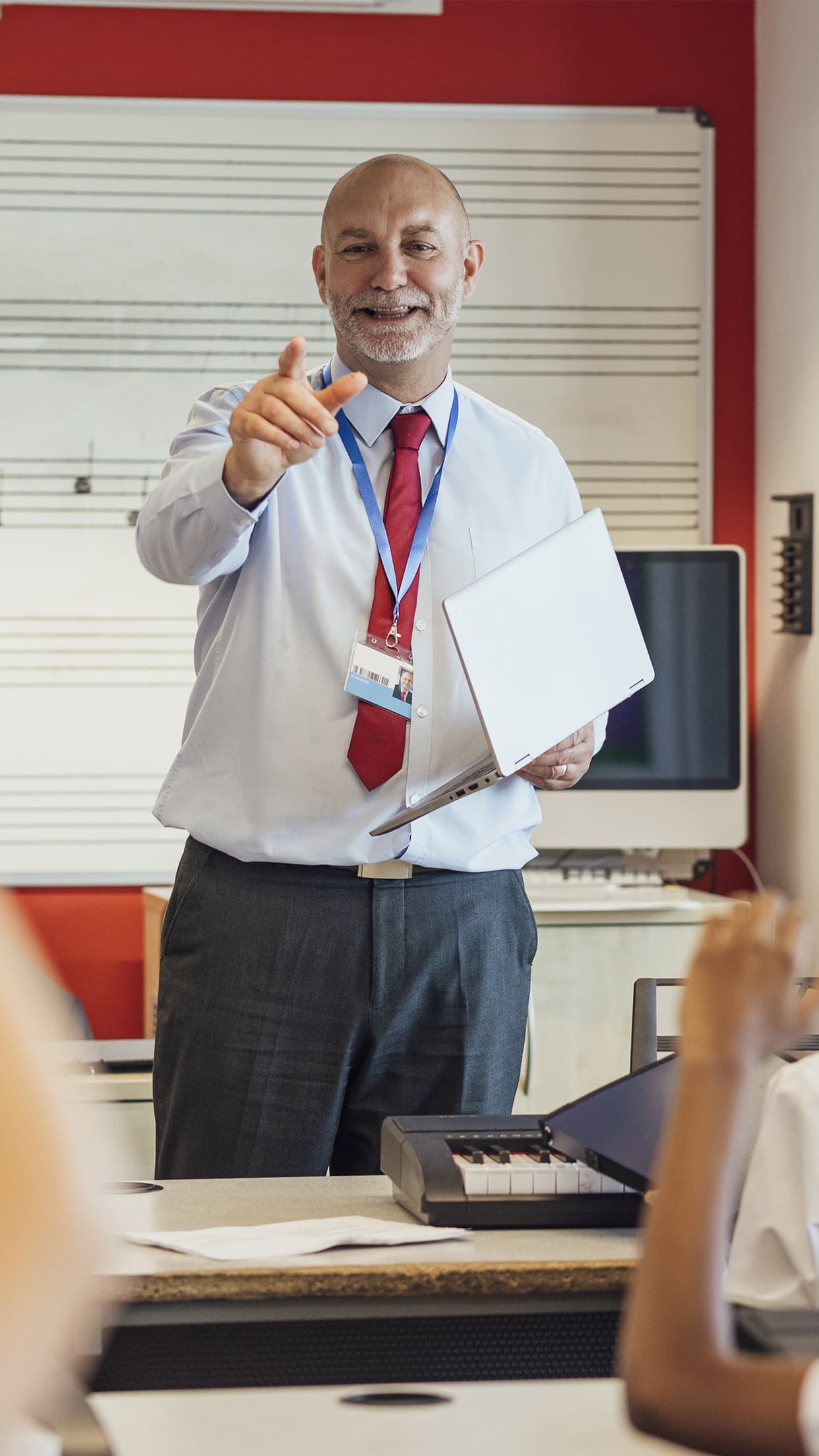Custom Lanyard Designs | Templates and Ideas
Custom / Personalised Lanyard Tutorial
This page will guide you through the whole process of uploading, creating and ordering your custom lanyard order.
Create your own lanyard with our personalised lanyard designer and printing service.
Video Guide
This video will guide you through the whole process of choosing, making and ordering custom lanyards.
Contents
Click any of the titles below to jump to the section and find out more.
Learn how to easily create your own design lanyard with our own built online designer tool.
This video will guide you through the whole process of choosing, making and ordering custom lanyards.
Go to our custom lanyard category page to choose the correct material, print and clip type for your order.
Once on the correct lanyard product page, you can start to select the options for your lanyards.
Here you can choose to upload a design file or to use the designer tool and create your own.
Here you can upload a design that has already been created.
Use our integrated designer tool, and make your personlised lanyard exactly how you would like.
Our product page is clear, informative and easy to understand.
Your last step before checking out.
Our easy one page checkout makes ordering easy.
Don't get stuck, take a look at our most asked questions or get in touch with us.
Quick Guide
Learn how to easily create your own design lanyard with our own built online designer tool If you need a more in depth guide on how to order custom lanyards online, please see the next section.
Choose Your Lanyard Type
Choose from different print, material, size and clip types, we have over 18 to choose from.
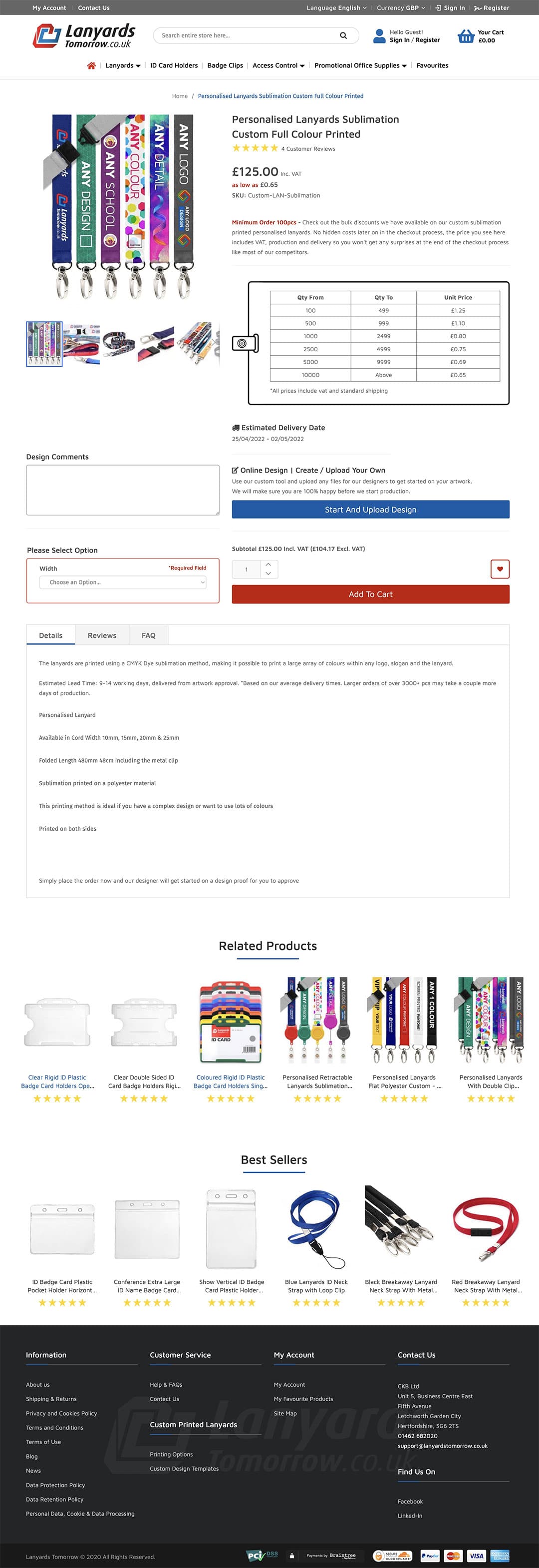
Product Detail Page
From here you can choose your quantity and lanyard width. Then access the upload section or designer tool. Simply press the 'Start And Upload Design' button.

Upload or Design
Here you can choose if you would like to upload a design that you already have or to create your own with our design tool.
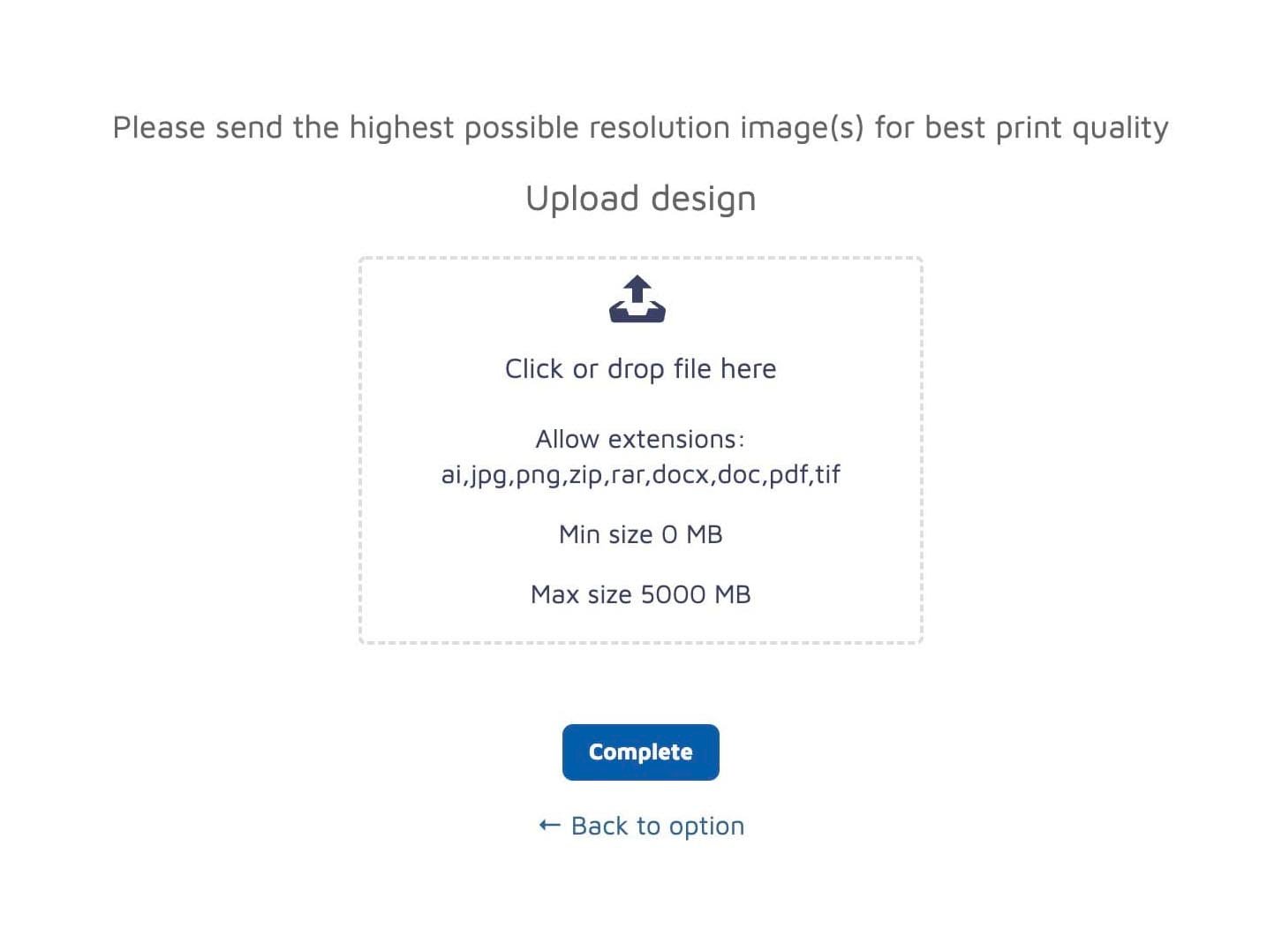
Upload Artwork Option
Here you can upload a complete design in .ai, .jpg, .png, .docx, .doc, .pdf, .tif format and compressed files .zip and .rar.
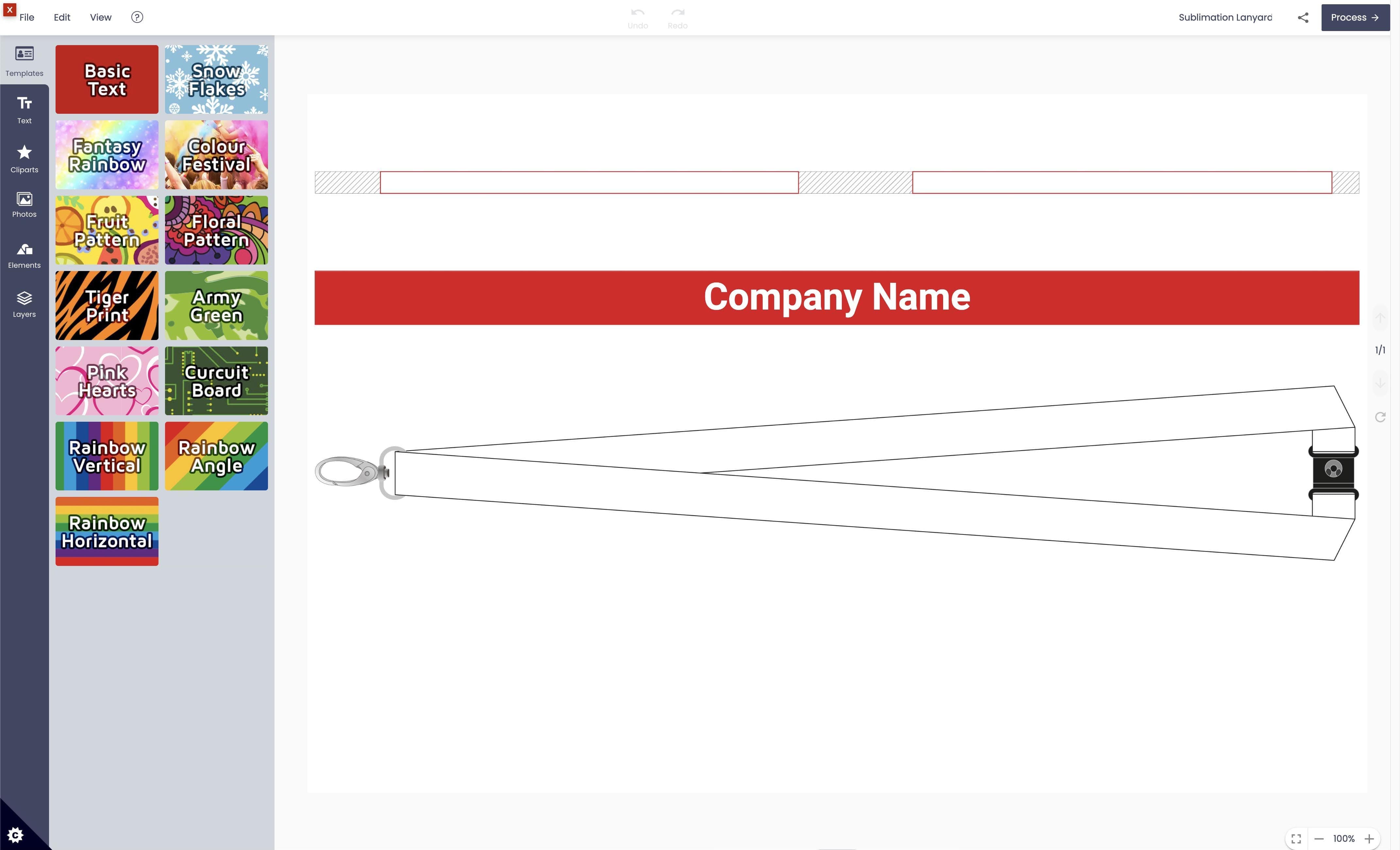
Designer Tool Option
With the tool you will be able to make your own lanyard design ready for print.
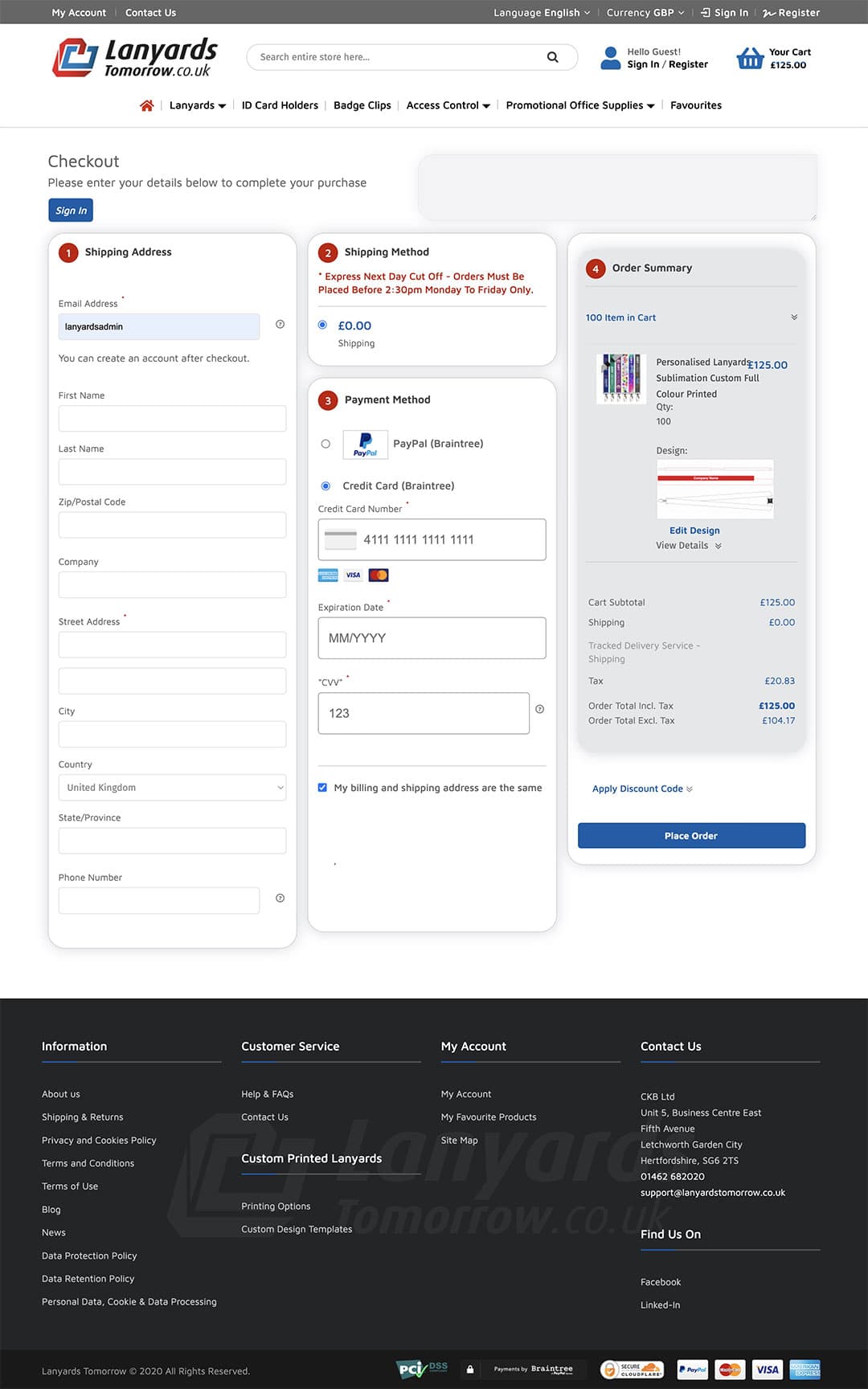
One Page Checkout
Once you have either uploaded or created your own lanyard, our simple one page checkout with PayPal and bank card payemnts.
Personalased Lanyards Category
Go to our custom lanyard category page to choose the correct material, print and clip type for your order.
Personalised Lanyard Product Page
Once on the correct lanyard product page, you can start to select the options for your lanyards.
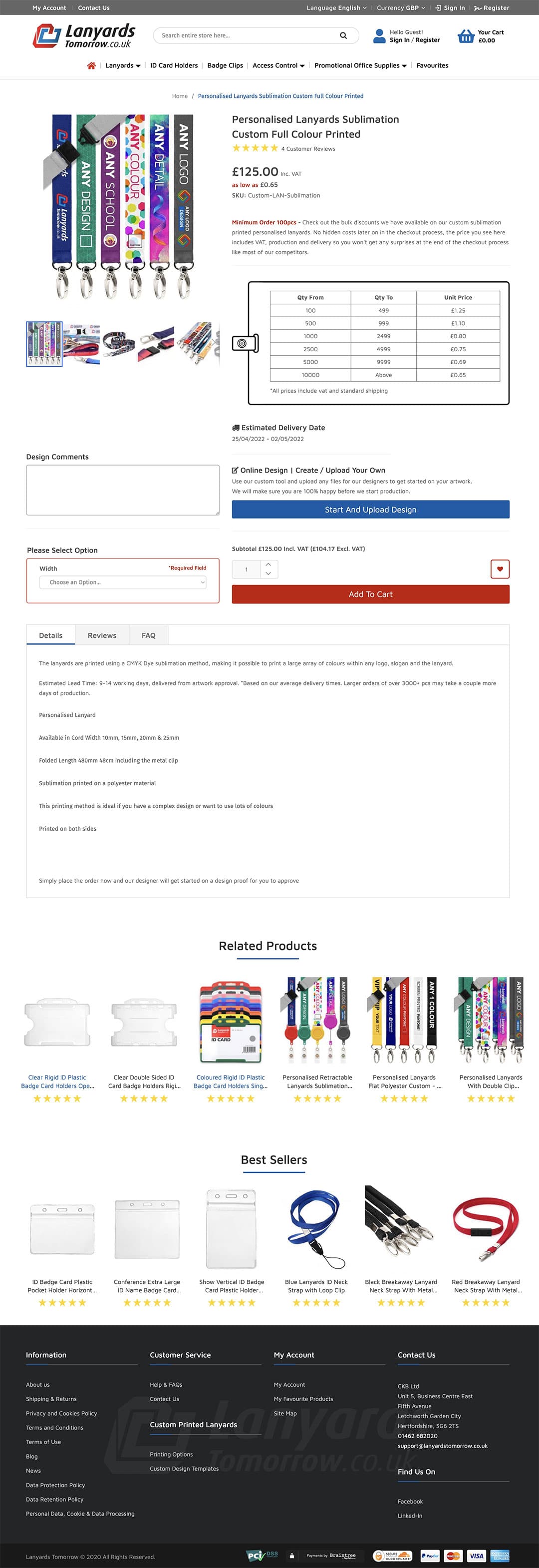
Select Your Lanyard Width
The widths vary from 5-25mm wide depending on the lanyard type/style.
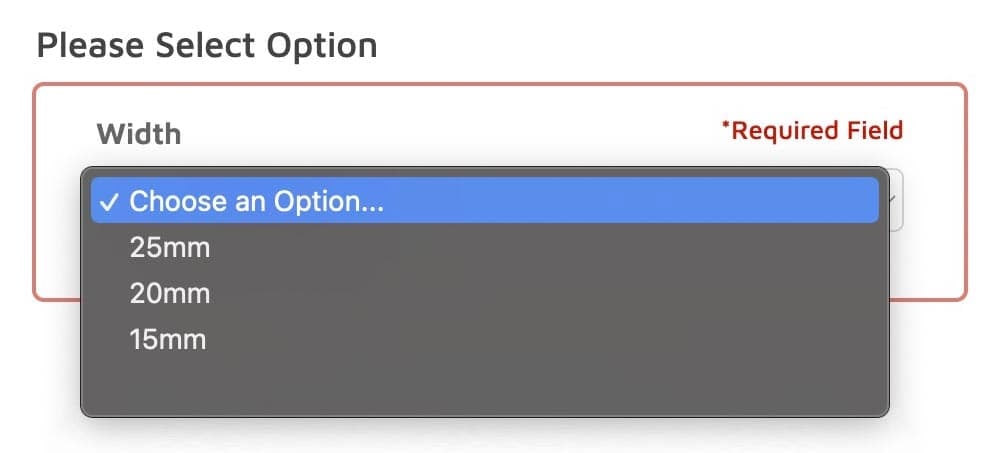
Check the turnaround time
Check that the estimated delivery date is suitable for you.Please contact us if you have any questions.

Select 'Start And Upload Design'
When you select this you are then given an option to 'Upload' or 'Design' your Lanyard shown in the next section.
Choose Between 'Upload' or 'Design'
A new screen will come up after selecting 'Start and Upload Design'.Here you can choose to upload a design file or to use the designer tool and create your own.
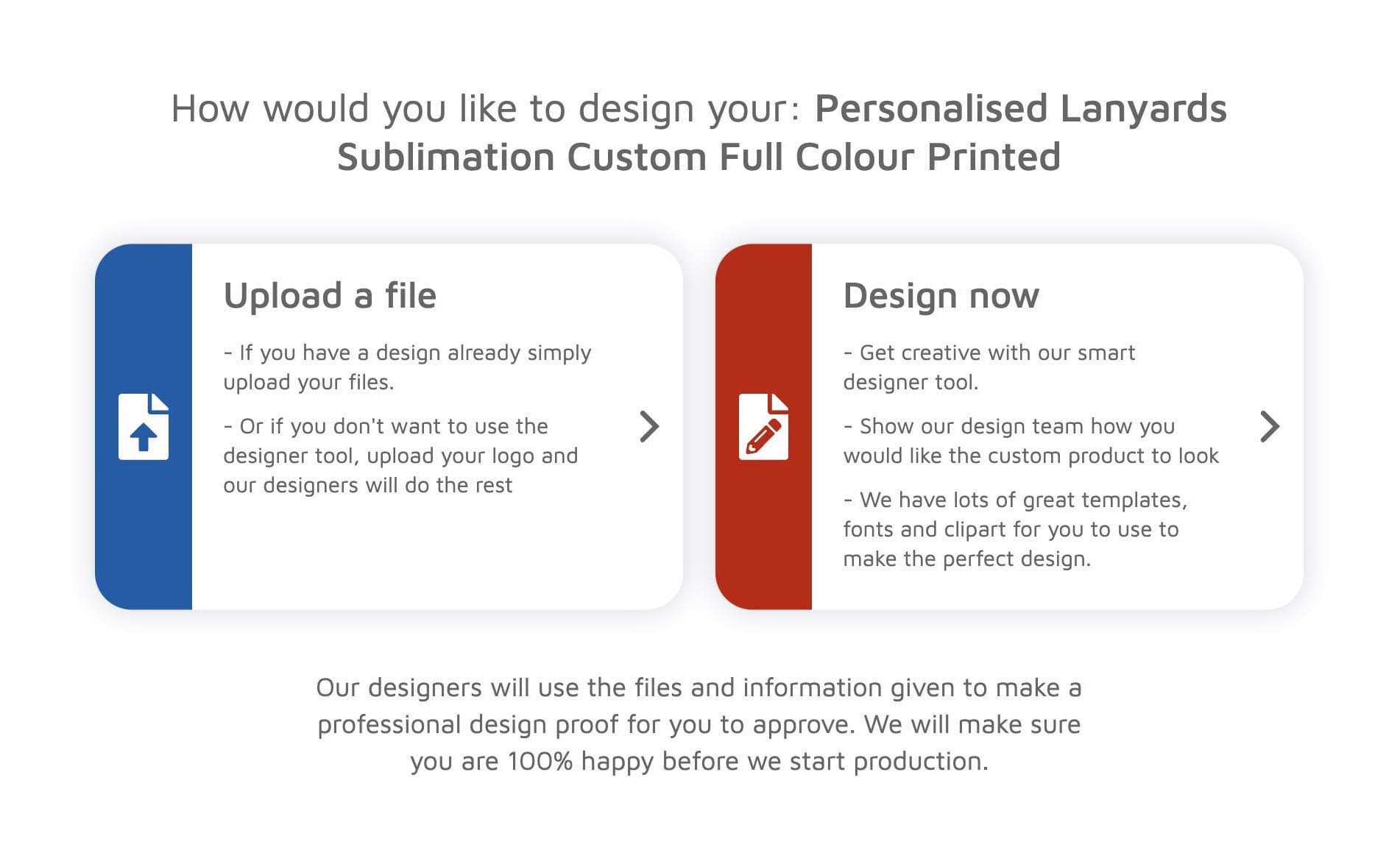
Upload Design
Here you can upload a complete design in .ai, .jpg, .png, .docx, .doc, .pdf, .tif format and compressed files .zip and .rar.
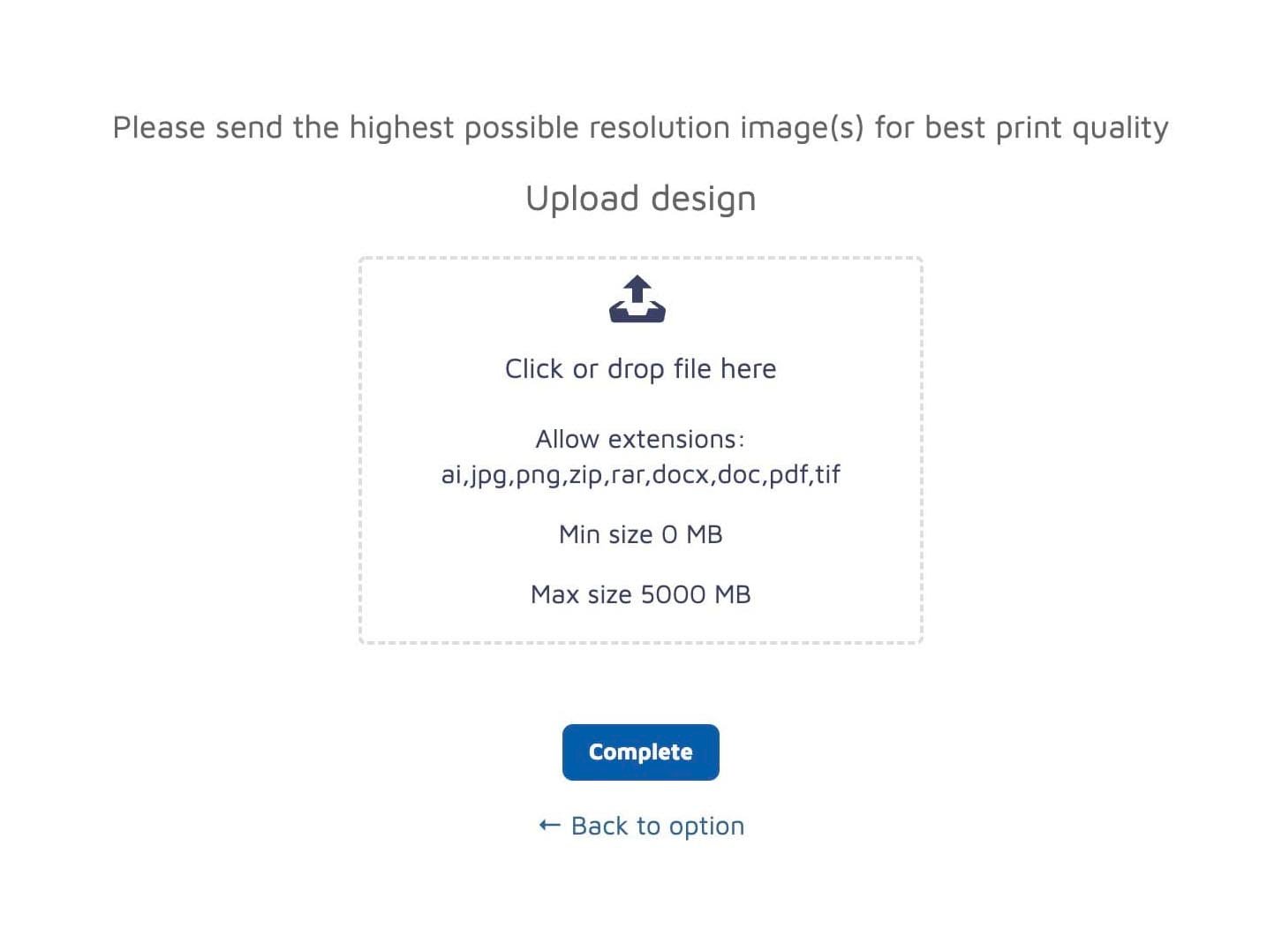
Once Uploaded Press 'Complete'
Press 'Complete' on the upload page.Your artwork will be added to the product page for you to 'Add To Cart'.
The Designer tool
Here within the designeer tool, you can add colours, shapes, text, clipart and upload images.You can then scale, move around and design it how you would like it to look.
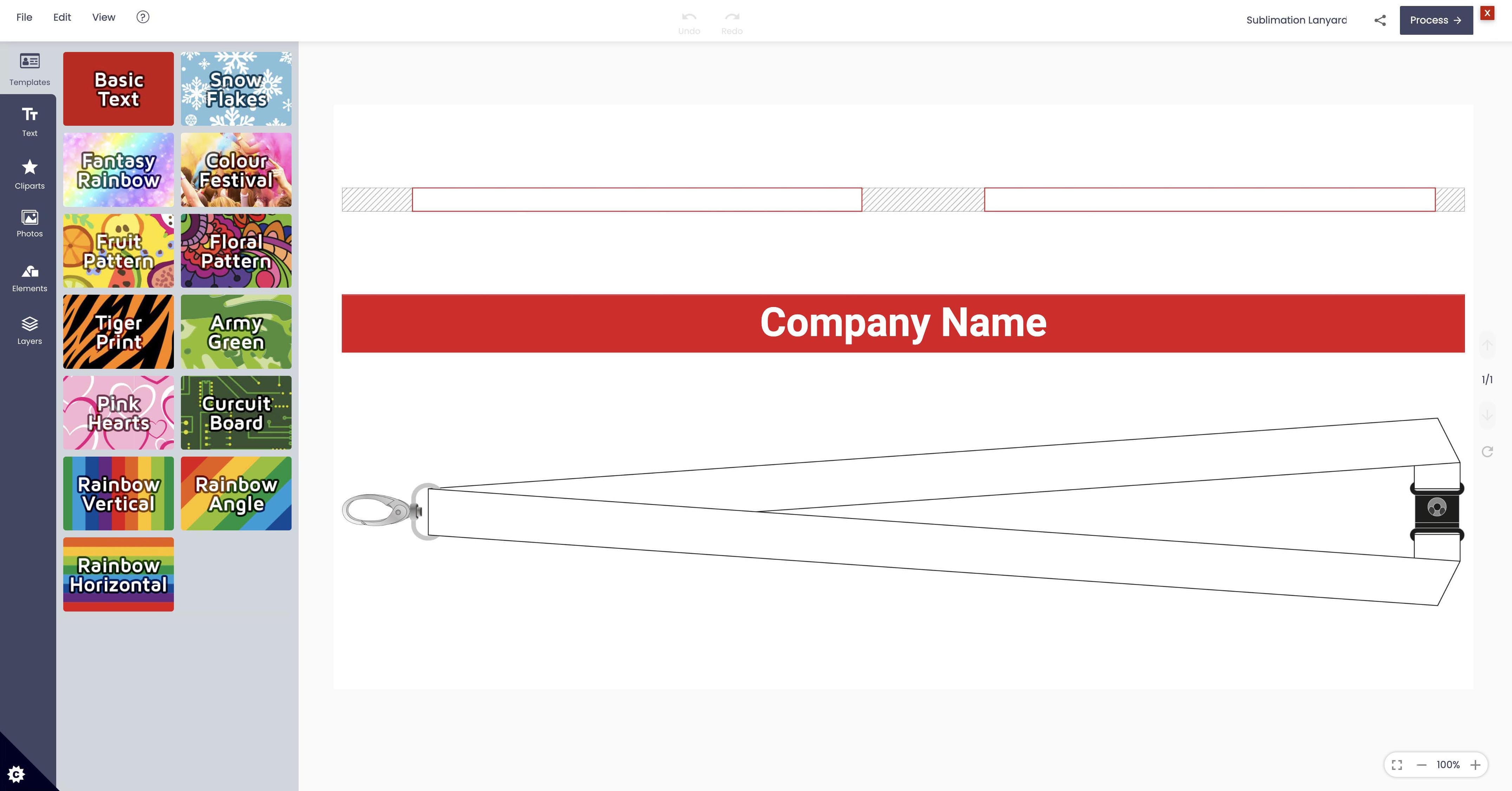
Tool Tips
Each Lanyard type has its own set of templates
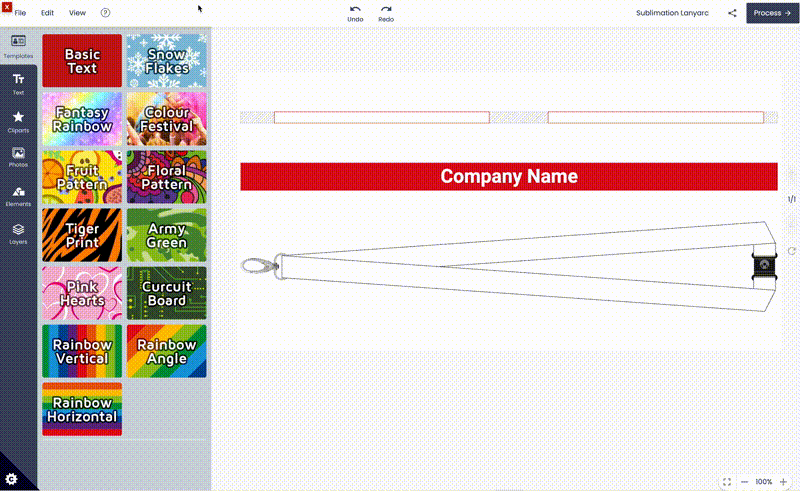
You can simply edit the text on any of these designs.You can also add images and change colours etc, which is all explained within this tutorial.
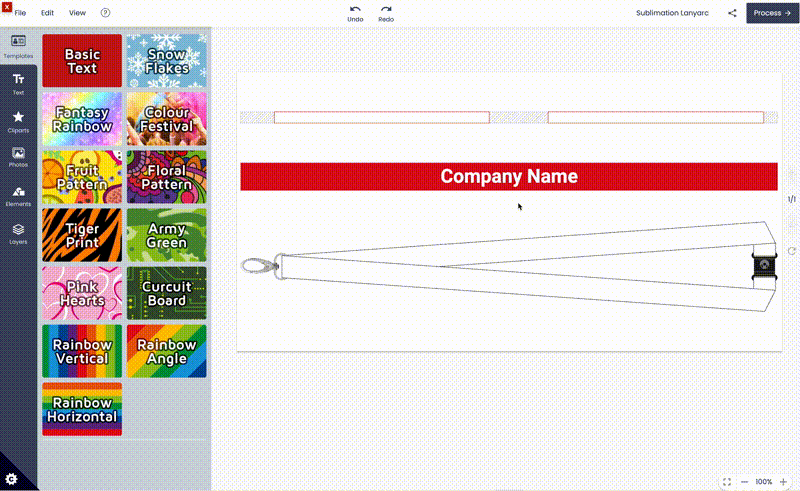
Starting a completely new design of your own
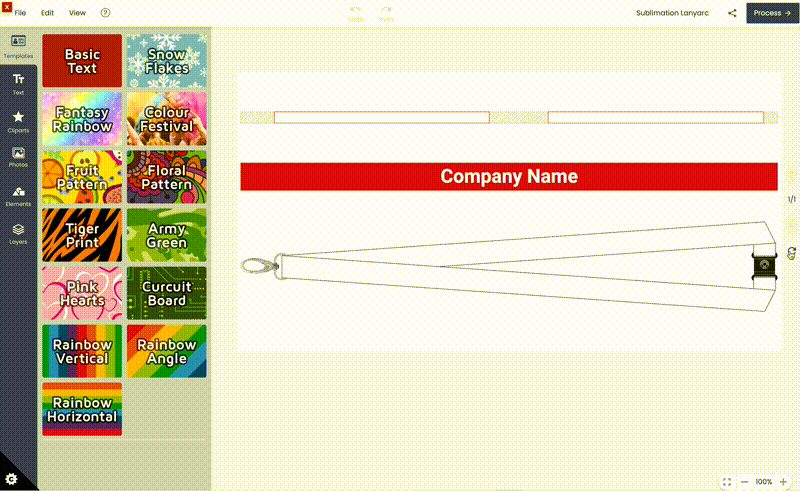
Importing your images and logos
You can import .png, .jpg, .pdf and .svg files onto the lanyard design.Navigate to the 'Photos' section and then 'Image Upload'.Accept the Terms.Click the cloud icon or drop your file onto it for it to add to the design.
You can then move and scale the image.
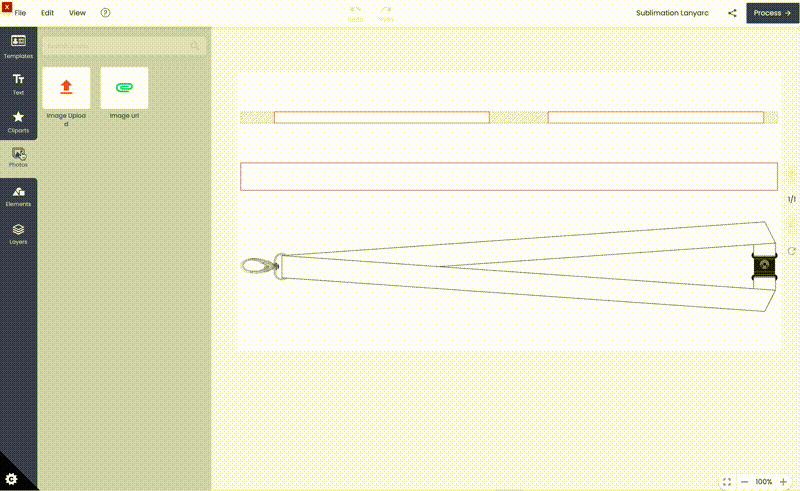
To align the image press the align icon which gives you different alignment options.
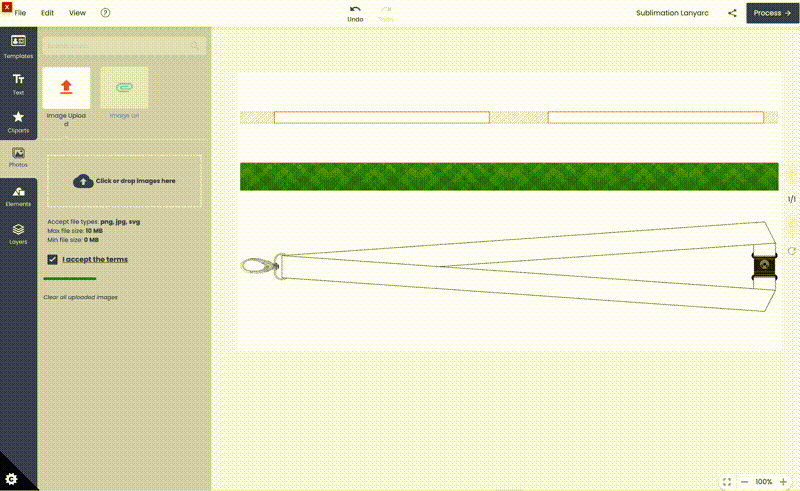
Adding from our clipart library
We have a whole bunch of cliparts to choose from, ready to add to your design.Simply naviagte to 'Cliparts', select a category and the click the image you want to add.Once adde you can scale it and change the colours.
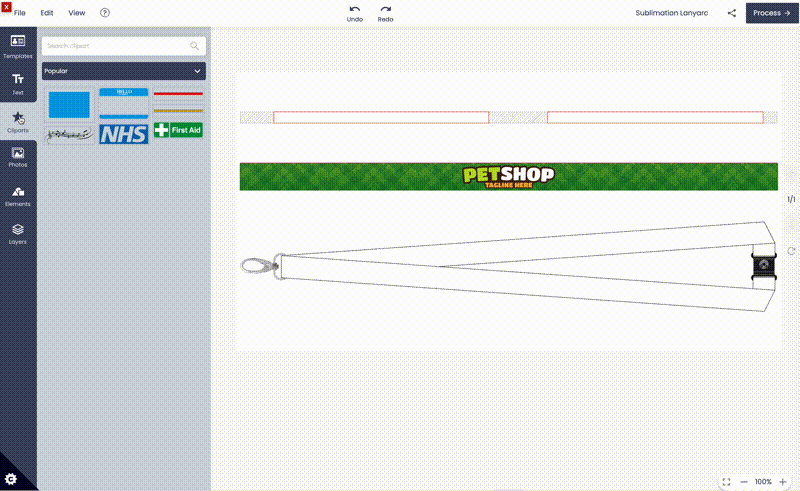
Adding more logos
You can add as many logos images as you want, just simply upload another.
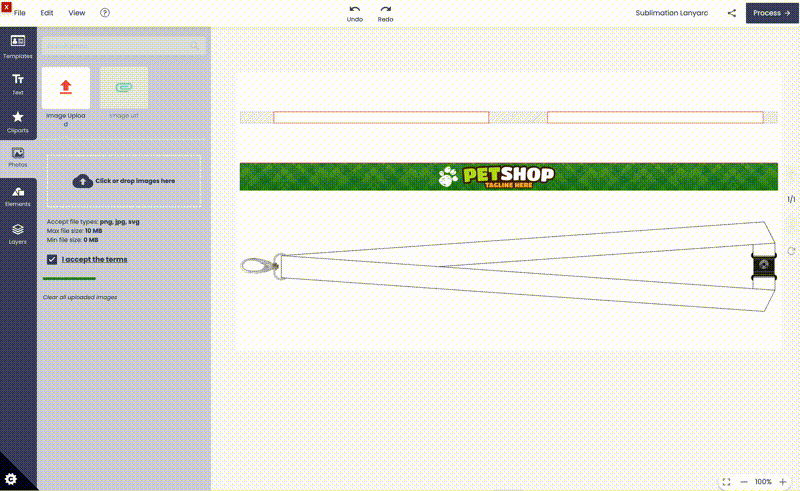
Adding and styling text
Navigate to the 'Text' menu and select which ever style you like.This will be added to your design area where you can change the font, size, colour, add an outline, justify and change the case.
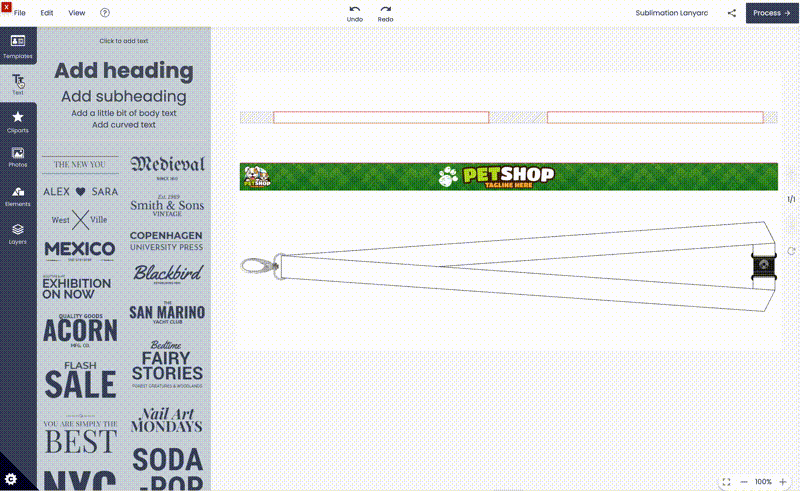
Duplicating elements
To duplicate any element sipmly select it and then right click your mouse for more options.As well as duplicate you will find many other optons here.
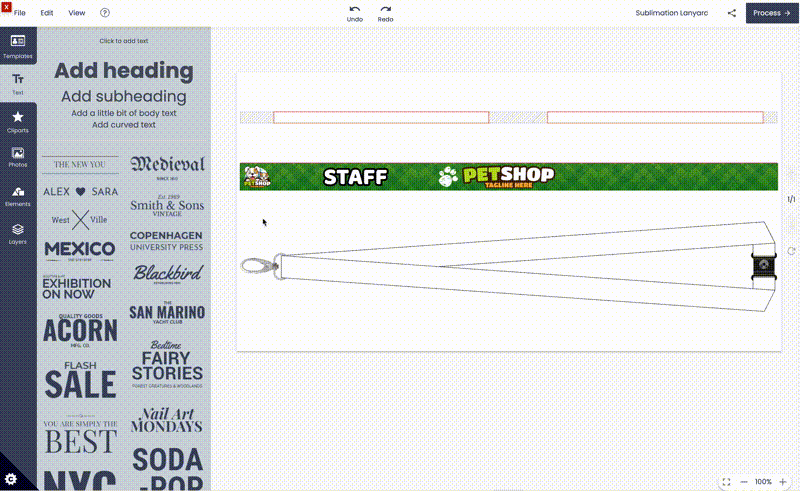
You can duplicate more than 1 item at a time, by holding down the shift button as you select.Once all selected, right again for the option.
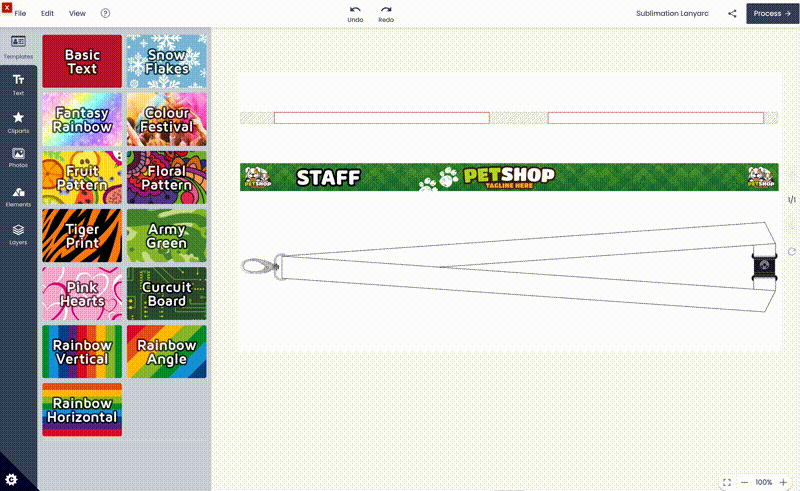
Nudging elements
If you need to move any element one direction, you can use your keyboards arrow buttons, just select with part first.
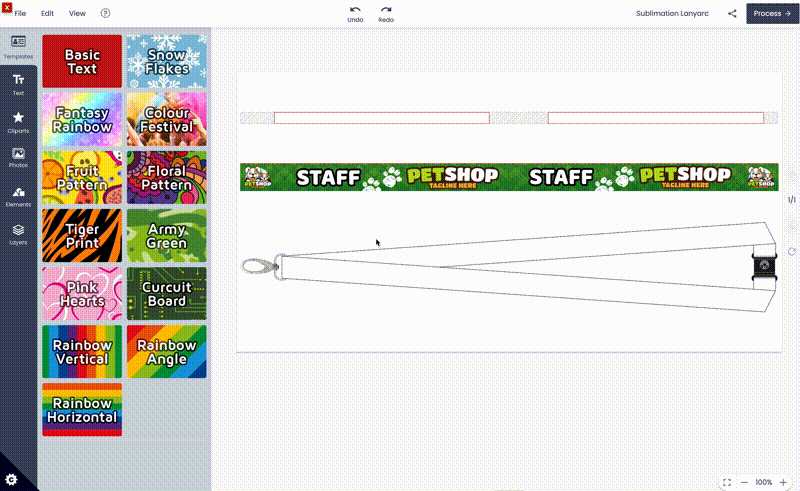
Rotating elements
To rotate any part of the design, sleect which part to rotate abd press the round arrow icon.
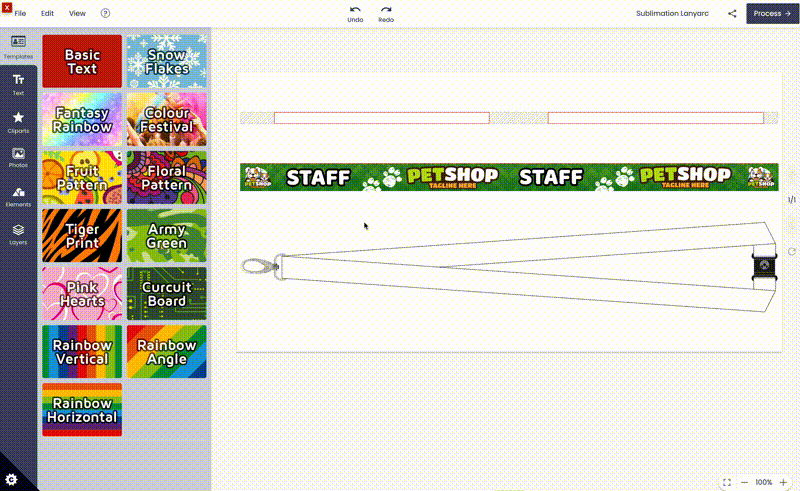
Press 'Process' Once you are Happy with your Design
Press 'Process' within the designer tool.Your artwork will be added to the product page for you to 'Add To Cart'.
Check all of the Product Details
You will now see that the design you either uploaded or created will be on the product page.Please make sure you are happy with all of the details on the product page before continuing.
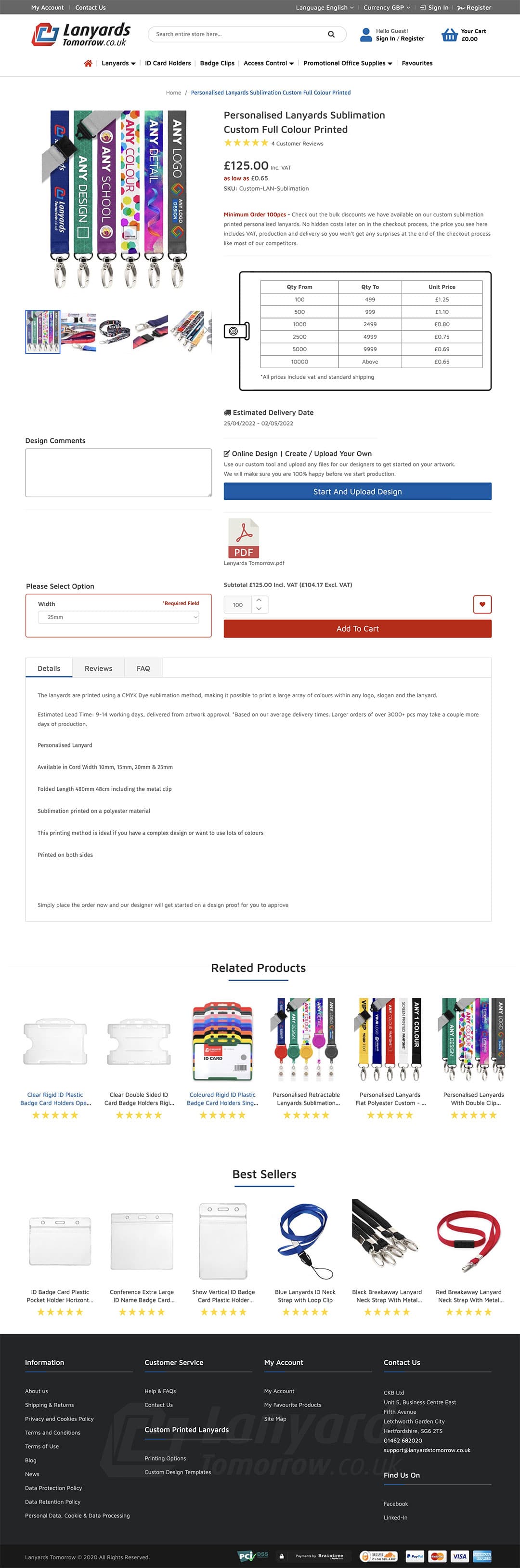
Minimum Quantity
The minimum quantity for custom lanyard orders is 100.If the quantity is set lower you will not be able to continue until it is.
Design Comments
If you have any special requirements, or any other instructions, please leave us know within the comments section.We will see this clearly with the order once it is placed.
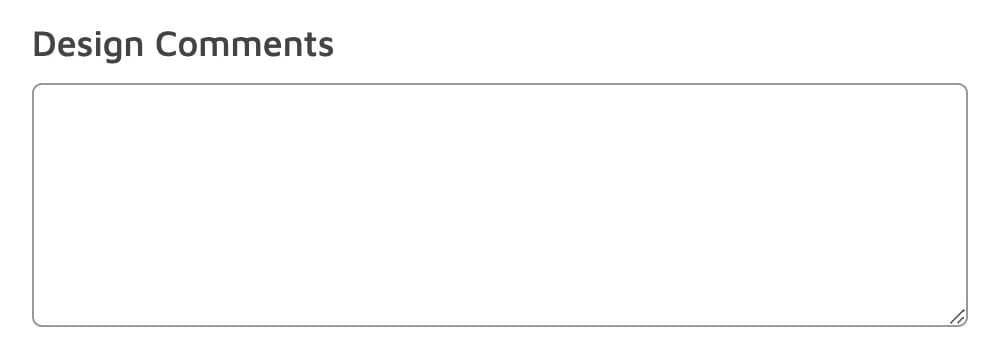
Check Your Lanyard Width is Correct
The widths vary from 5-25mm wide depending on the lanyard type/style.
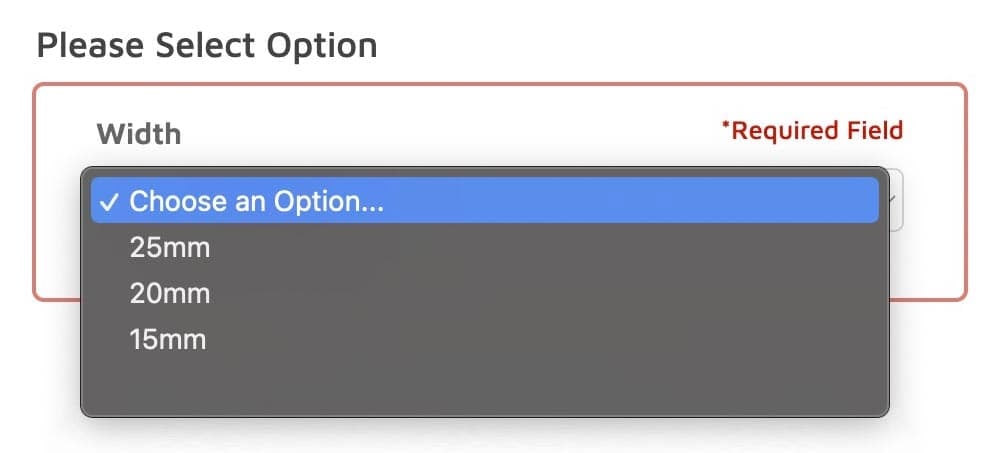
Check the turnaround time is ok for you
Please contact us if you have any questions.

Add your design to our One Page Checkout
Once you are happy, you can now proceed to adding the design to the checkout.
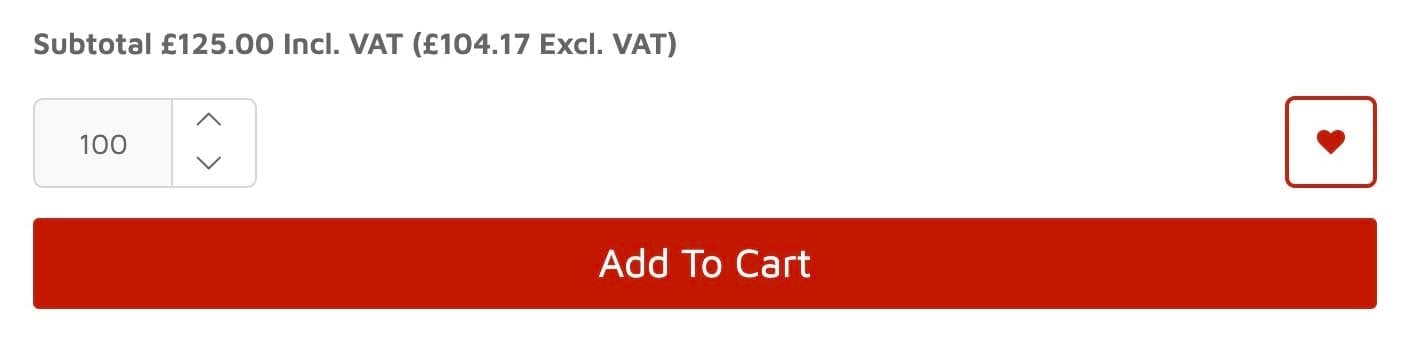
Press 'Go to Checkout'
You will then have an option of 'Continue Shopping' or 'Go to Checkout'
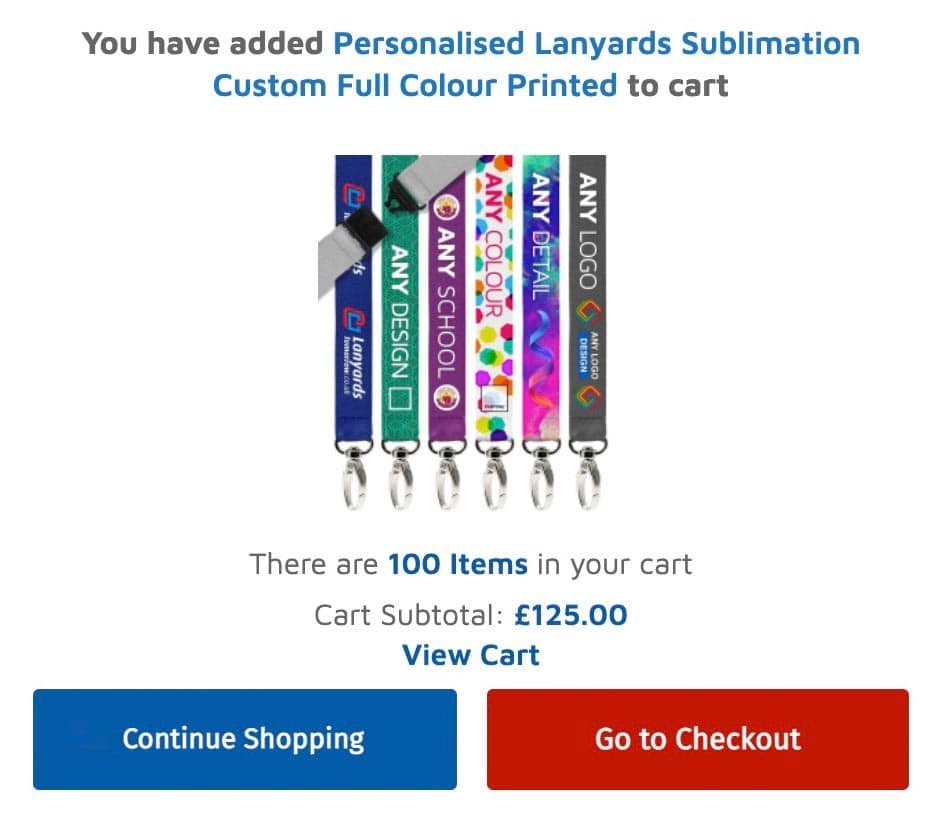
Our One Page Checkout
Please fill in all of your details or delivery, payment etc.
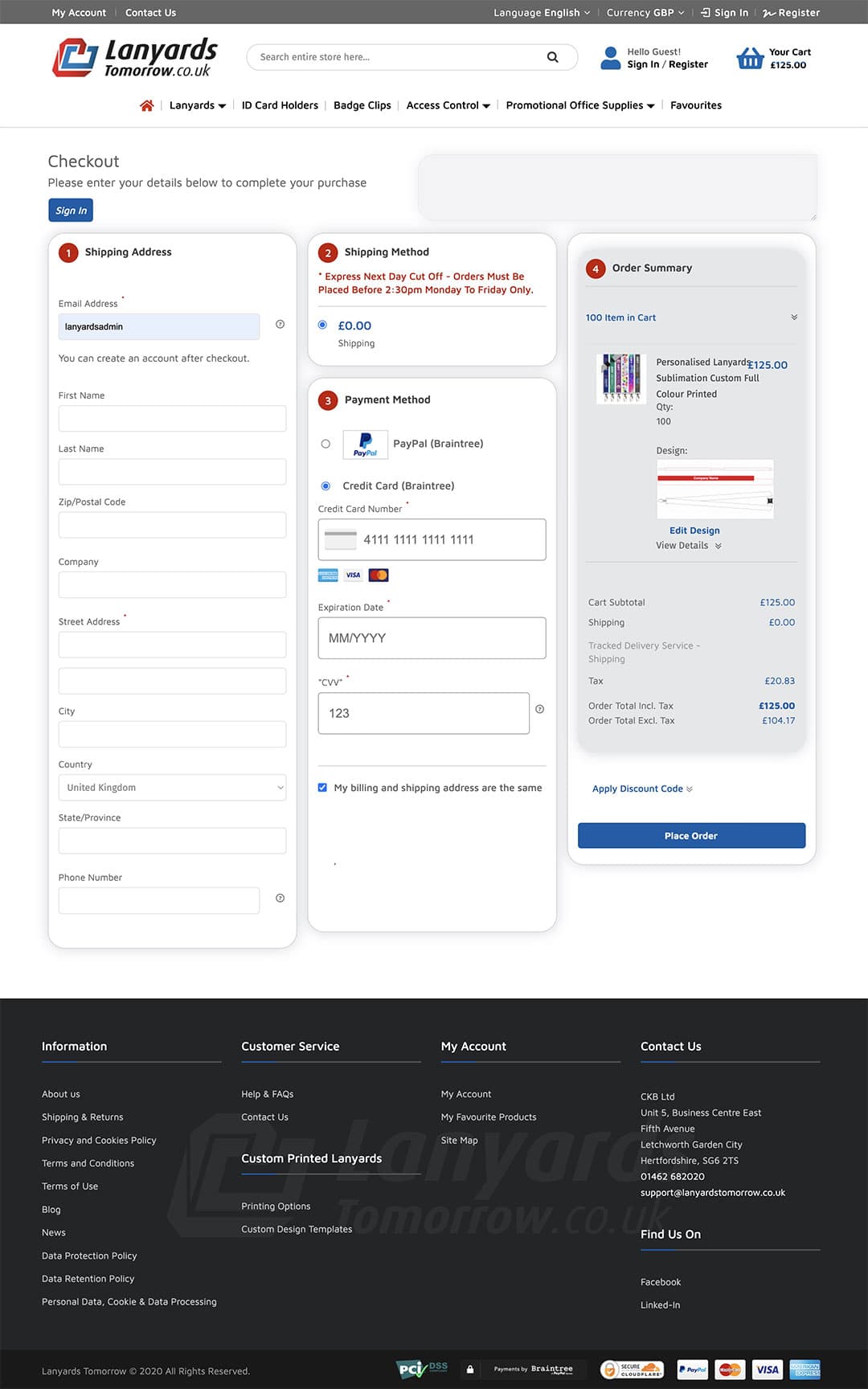
Place Order
Once you are happy press 'Place Order' to complete the process.
FAQs
Stuck? Here you will find the most asked questions and anwners to hopeully help you.If you need further help please contact us. We aim to help you within 24hours and are open for support between 9.00am to 4:30pm Monday to Friday.We are not able to provide support on weekends and public holidays
The designer tool is not working?
If you find that there is an error while using the designer tool.Please contact us, we will fix the issue and help to get your order through.
Can I use my own fonts, or just what is included within the designer tool?
You can not add new fonts to the designer tool yourself.We can on request if the font is free for commercial use or if you have purchased the font.You can also add a completed design to the order.
Can I use Pantone colours on my design?
Yes, for example if you wanted pantone Yellow.Just use any yellow and tell us within the 'Design Notes' on the product page that you would like it to be printed as Pantone Yellow.
Can I have multiple designs on an order of 100 units?
We have a minimum order of 100 units per design. If you order over a 100 units of each design it can be split. The same applies if you only change some parts of the text or colours. Any change in text, colour or logo represents a different design, which has a minimum order of 100 each.
How long will it take for my lanyards to be delivered to me?
The average production time is 10 to 14 working days from your approval. We will then send them to you on a next day delivery service (if in mainland England).
Can I get a digital design proof sent to me before placing the order?
We only send proofs after the order has been placed.
Can I get a sample of my lanyard design?
As the minimum order quantity is 100, you would have to pay for 100 to get samples of your design. We can send you a Lanyards Tomorrow version for free with the same spec you are interested in. You can request this by contacting us.
How can I get my logo/artwork to you?
You can upload your artwork within the relevant product page before completing your order. After selecting your order quantity and lanyard width, select 'Start And Upload Design'. A pop-up will appear where you can choose 'Upload a File'. If you have multiple files, please put them within a .zip file. Once uploaded select 'Complete' and it will be added to the product page, where you can add your order details and file to the Cart.
What format does the logo need to be?
You can send the logo as a hi-res image or vector format. We accept .pdf, .ai, .eps, .png, .jpg, .tif and .csv files. You can also upload or send us a collection of files within a .zip file. A low-res or blurry image will have a poor result.
If my order has multiple designs, do I need to place multiple orders?
Every design would have a minimum order of 100.
Does the product page pricing include delivery and design?
There are no hidden costs, the price you see includes VAT, production, design and delivery.
What are the lanyards made of?
All our personalised lanyards are made of polyester.
Is it possible to get a different kind of clip?
We can have your lanyard produced with a different type of clip, please contact us to check availability for the kind of clip you want.
Can we have more than 1 safety breakaway or move it elsewhere on the lanyard?
Our personalised lanyards all come with 1 safety breakaway in a set postion.
What is the difference between sublimation and screen printed lanyards?How do the screen printed colours work?
See our guide here for all lanyard types.
See Our Full Range
Express Shipping available at checkout